Chrome browser upgrade to 88.0.4324.104 build makes issue in presentation of the command bar
What are the symptomps?
After updating Chrome to version 88.0.4324.104 problems with the correct display of buttons in the Command Bar in Classic UI began.
This issue occurs in online and on-premise (8.2/9) versions.
See screenshot below:
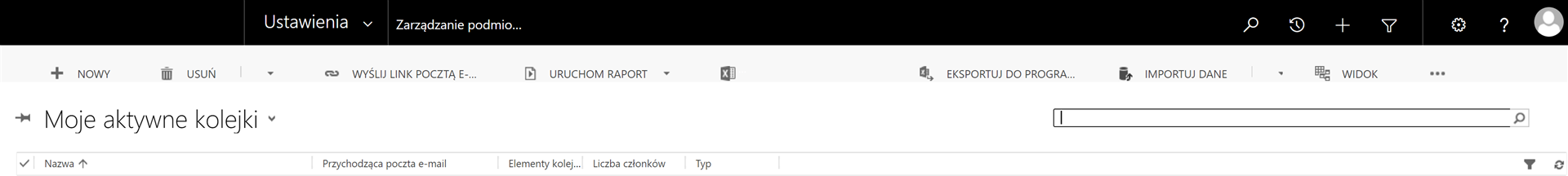
What is the root cause?
Reason is that selector list argument of :not() is now supported in major browsers. Look here for details.
How to fix it?
If you are using on-premise version you can fix it on your own. Follow below steps.
Open C:\Program Files\Microsoft Dynamics CRM\CRMWeb_common\styles\global.css.aspx file and delete following lines:
ul.ms-crm-CommandBar-Menu :not(ul.ms-crm-AssociatedGridCommandBar-Menu)
{
margin-top: 6px;
<% if (CrmStyles.IsRightToLeft) { %>
margin-right: 10px;
<% } else { %>
margin-left: 10px;
<% } %>
}Remember that these changes are not supported by Microsoft.
That's all. I hope it will help.